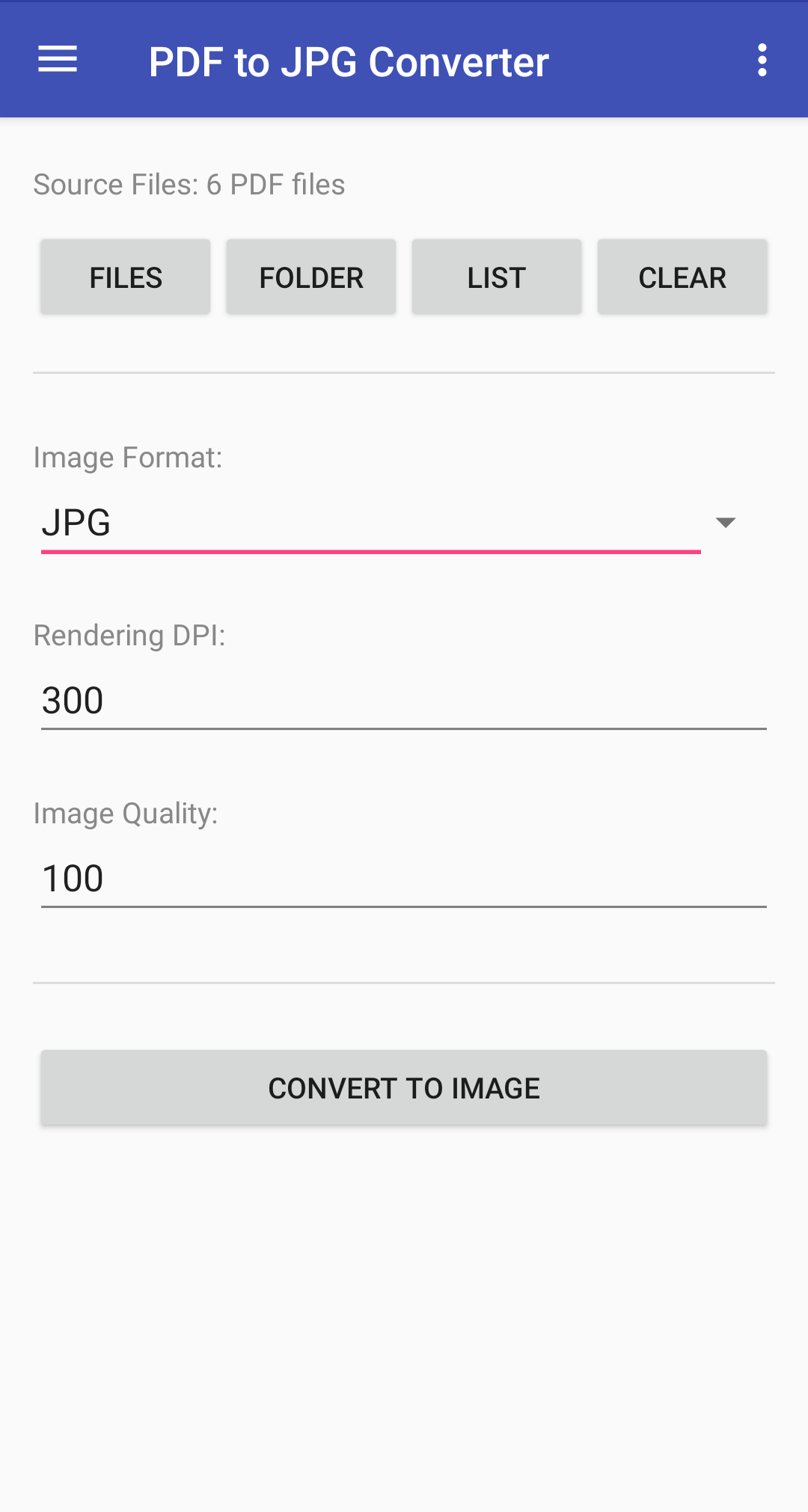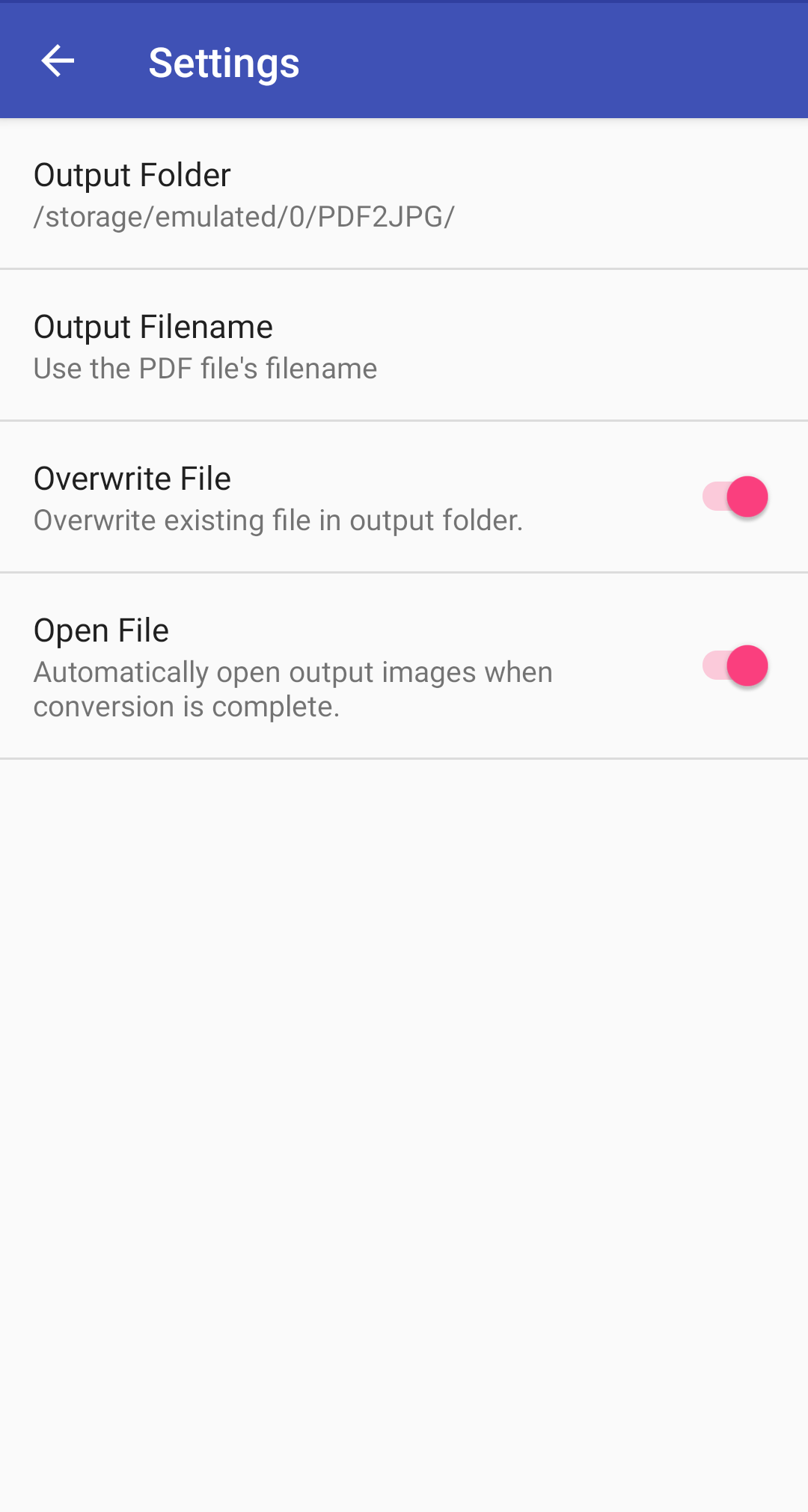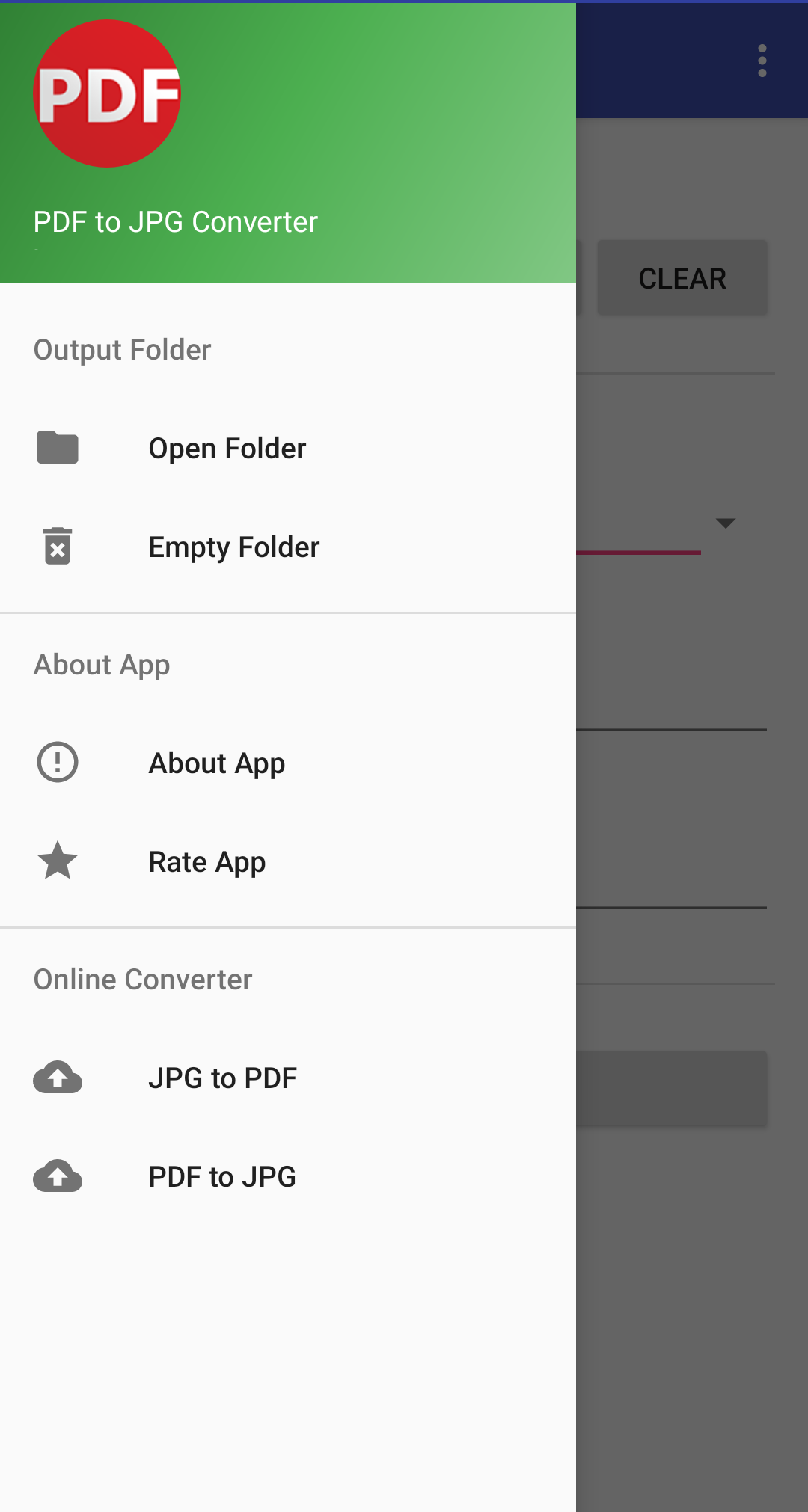Apps > PDF to JPG Converter 2.7
Convert multiple PDF files to high quality and high resolution JPG images offline.Introduction:
PDF to JPG Converter is an easy-to-use app to convert PDF files to high quality and high resolution JPG, PNG, WEBP or HEIC images offline. Besides conversion, PDF to JPG Converter can also extract all images from PDF files. The unique feature of this app is that it can convert all PDF pages into one single image instead of separate images. Each page will be displayed below the previous page.
First, you choose multiple PDF files or choose a folder to add all PDF files in it, select output image format, set PDF rendering DPI and image quality, then tap the "Convert to image" button to start conversion. DPI specifies the image horizontal and vertical resolution in pixels per inch. The higher DPI value the higher image resolution. Default 300 DPI is a minimum standard resolution for document and photo printing. You can set a higher value such as 600 DPI or 900 DPI.
Need to convert JPG images back to PDF? Try our JPG to PDF Converter for Android. Additionally, we provide free online conversion services to convert PDF to JPG or convert JPG back to PDF.
If you encounter issues while using PDF to JPG Converter, please refer to the FAQ or help manual.
Download:
Get from Google Play Download APK (pdf2jpg.apk)
What's New:
- Convert PDF to AVIF images on Android 14 or newer.
- Convert PDF to HEIC images on Android 12 or newer. HEIC offers a much more efficient, modern compression method than the JPEG format.
- Fully supports Scoped Storage, no file read and write permissions need to be granted on Android 10 or newer.
- Fixed a fatal bug which may cause app crashes.
- Removed some unnecessary functions (such as PDF file searcher and output folder setting) to support Scoped Storage on Android 10 or newer. These functions are still available on Android 9 or earlier.
- Multiple languages available: English, Spanish, Portuguese, French, German, Arabic, Japanese, Chinese Simplified, Chinese Traditional, etc.
- Added FAQ.
- Search and list all PDF files (Tap "Settings" and set "File Chooser" option to "PDF Searcher").
- Skip invalid PDF files and convert the rest of the files.
- Added dark theme.
- Three conversion types are available now: extract all images from PDF files; convert PDF to multiple images; convert PDF to one single image.
- Automatically decrease rendering DPI if out of memory.
- The exclusive function in our online converter is available in the app now: convert all PDF pages to one single image instead of multiple images. This function is not recommended for PDF files which have more than ten pages.
- Show output images in gallery.
- Fixed a bug which may cause app crashes when creating very large images.
- Small bugs fixed.
Features:
- The app is 100% free to download, install and use. No extra fee.
- Only need a couple of taps to finish your file conversion.
- Choose multiple PDF files or choose a folder to add all PDF files in it.
- Convert PDF to JPG, PNG, WEBP or HEIC images.
- Create high quality JPG images with minimal compression.
- Create high resolution JPG images with 300, 600 or 900 DPI.
- Convert PDF pages to one single image or multiple images.
- Convert files on your phone offline or on cloud server online.