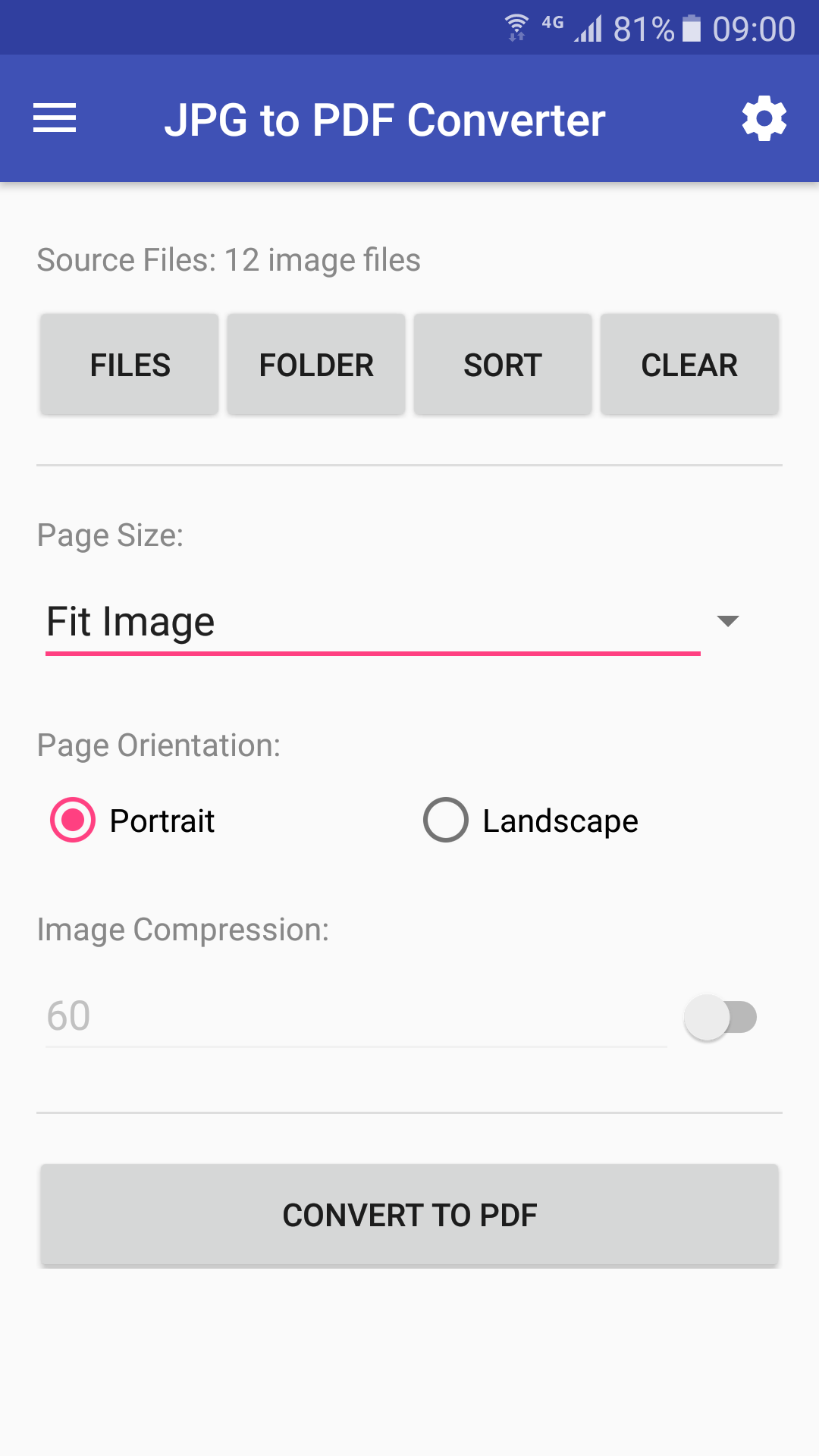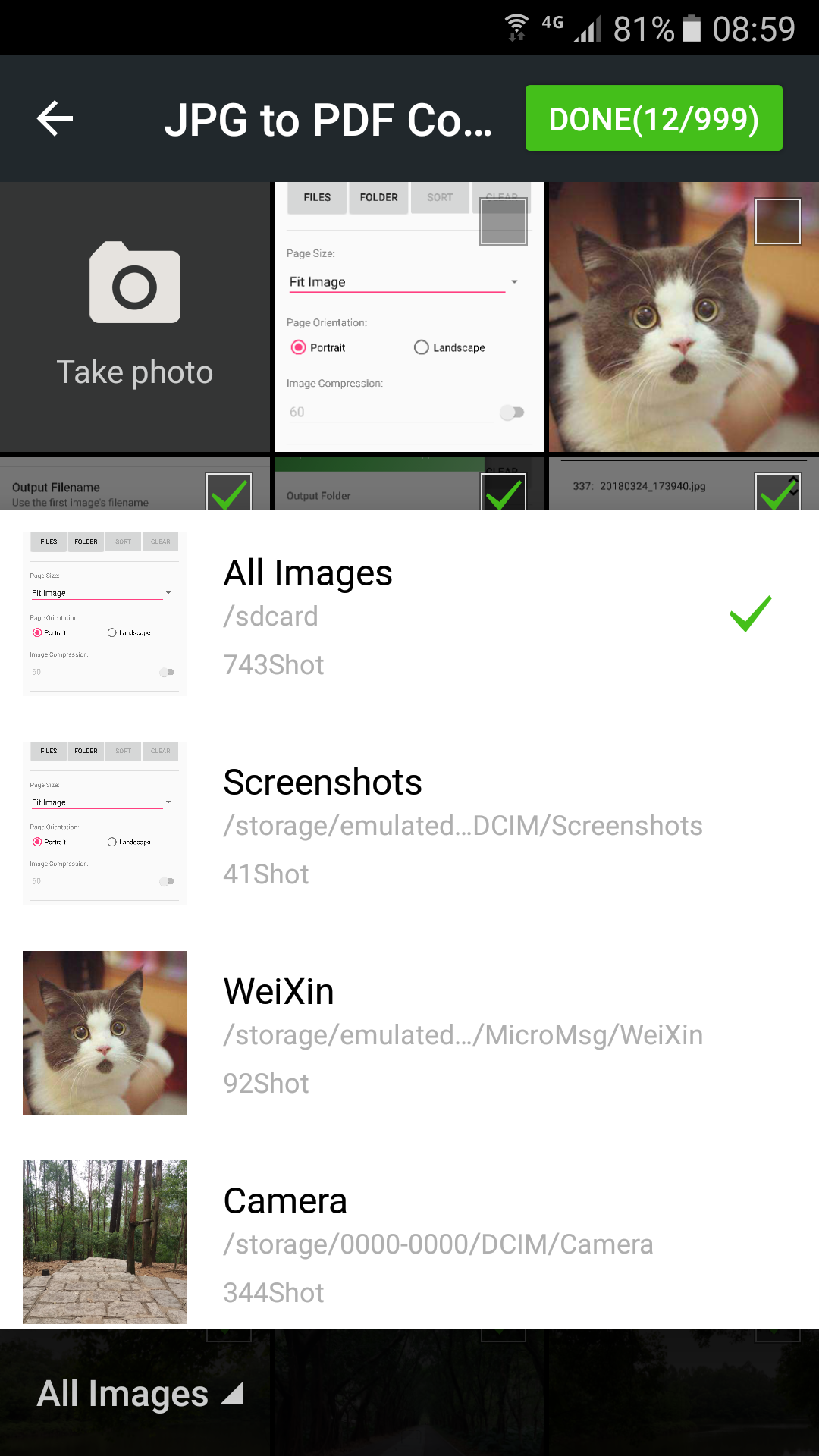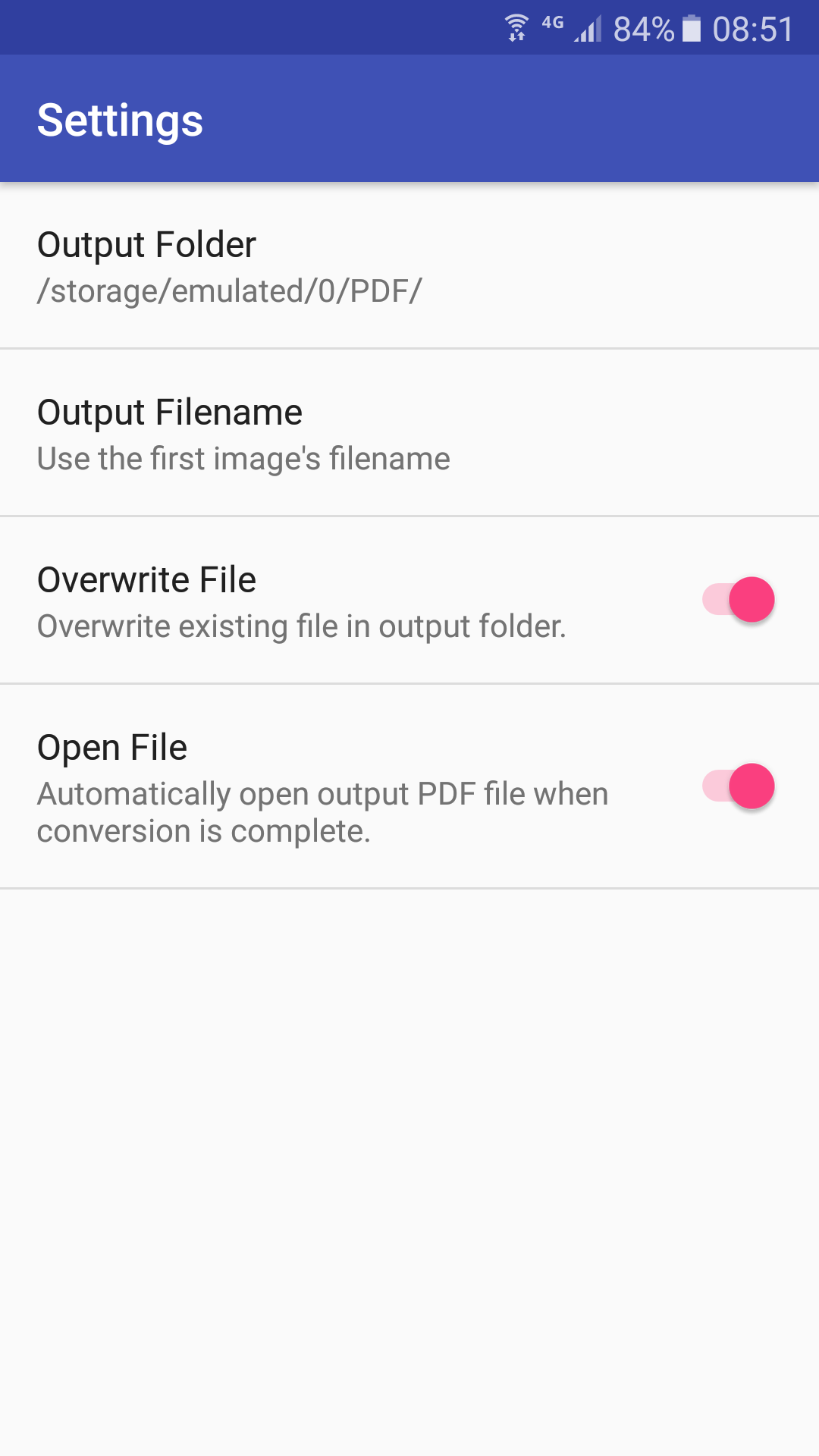Apps > JPG to PDF Converter 3.0
An easy-to-use app to convert multiple JPG files to one PDF file offline.Introduction:
The new version has removed the "READ MEDIA IMAGES" permission on Android 13 or newer to protect privacy. The Android photo picker may hide actual file name and mess up image order, so you may need to rearrange image order and rename output file name. If you need the "READ MEDIA IMAGES" permission to use the old built-in image picker, click the "Download APK" button below to install the app from APK instead of Google Play.
JPG to PDF Converter is an easy-to-use app to convert multiple JPG files to one PDF file offline.
First, you choose JPG, PNG, WEBP, HEIC or AVIF images on your Android phone, select a preset PDF page size or enter page width and height, set PDF page orientation, then tap the "Convert to PDF" button to start conversion. JPG to PDF Converter uses multithreading to improve conversion speed. It only takes a few seconds to convert hundreds of image files.
Additionally, we provide free online conversion services to convert JPG to PDF or convert PDF back to JPG.
Notice: The conversion results in the app (source codes are written in JAVA) are different from conversion results in our software (source codes are written in Delphi) or online service (source codes are written in C++).
If you encounter issues while using JPG to PDF Converter, please refer to the FAQ or help manual.
Download:
Get from Google Play Download APK (jpg2pdf.apk)
What's New:
- Removed the "READ MEDIA IMAGES" permission on Android 13 or newer to protect privacy. If you need the "READ MEDIA IMAGES" permission to use the old built-in image picker, click the "Download APK" button to install the app from APK instead of Google Play.
- Fixed folder chooser bug on Android 13 or newer.
- Convert AVIF images to PDF on Android 12 or newer.
- Convert HEIF/HEIC images to PDF on Android 9 or newer.
- Upgraded image chooser to support more image formats such as WEBP, HEIC or AVIF.
- Fully supports Scoped Storage. If file access permissions are not granted on Android 10 or newer, the app still works except the built-in image chooser will be replaced by system file chooser. We recommend granting file access permissions because the system file chooser may hide actual file name and mess up image order.
- Added new option: Use "Save as..." dialog to save PDF files. PDF files can only be saved in the app-specific folder and "Download" folder on Android 11 or higher. Enable this option if you want to save PDF files outside of the "Download" folder.
- Added support for Scoped Storage on Android 10 or newer.
- Crop and rotate images (Tap the "SORT" button, find the image you want to crop or rotate, PULL IT TO THE LEFT, then tap on the "CROP & ROTATE" icon on the right).
- Fixed a bug which may cause image chooser freeze when there are too many images.
- Multiple languages available: English, Spanish, Portuguese, French, German, Arabic, Japanese, Chinese Simplified, Chinese Traditional, etc.
- Use the image's folder name as the output PDF file name.
- Added FAQ.
- Added dark theme.
- Set output PDF file name (Tap "Settings" and set "Output Filename" option to "Enter filename manually").
- Sort images in order of the numbers in file name (for example: IMG_9.jpg will be listed before IMG_10.jpg).
- Convert WEBP images to PDF.
- Sort images in order of file name, last modification date or file size (Tap the "SORT" button, then tap menu to sort files).
- Added PDF password protection function to make your pictures private.
- Created a brand new online converter which works just like the app. They have the same conversion algorithm and settings.
- Many improvements in image chooser. It can show very large images correctly now.
- Removed alternative image chooser to reduce app file size.
- Show the output folder in 5 different places because too many users can't find it.
- Fixed a bug which may cause app crash when compressing very large images.
- Show progress during converting.
- Skip invalid image files and convert the rest files. Formerly conversion will be terminated.
- Added option to use image size as PDF page size (Choose "Fit Image" as page size).
- Choose a folder to add all image files in it.
- Added help manual.
- Drag and drop to rearrange image order.
- Added image compression option. Reduce PDF file size by up to 90%.
- Added alternative image chooser which is more intuitive to change image position. To use alternative image chooser, tap the "Settings" menu and change the "Image Chooser" option.
- View, delete, rename, print or share output PDF files.
Features:
- The app is 100% free to download, install and use. No extra fee.
- Only need a couple of taps to finish your file conversion.
- Convert multiple JPG files to one PDF file.
- Automatically adjust image size to best fit PDF page size.
- Auto-rotate image according to camera orientation info in EXIF.
- Drag and drop to rearrange image order.
- Convert files in multithreading mode to make conversion very fast.
- Convert files on your phone offline or on cloud server online.